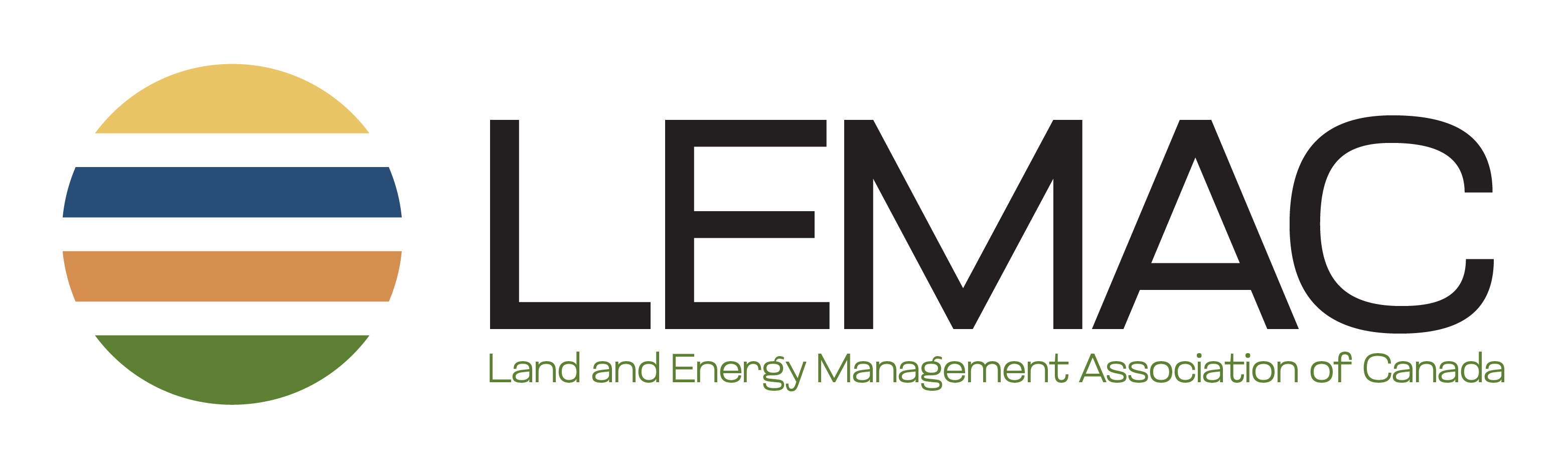LEMAC E-Bulletin
E-Bulletin
As a LEMAC member, you will receive the e-Bulletin on the first and the third Thursday of every month with up-to-date information about LEMAC’s courses, events and initiatives. The e-Bulletin provides quick links to our job bank, volunteer opportunities, and course and event registration web pages. Watch your inbox for the next LEMAC e-Bulletin.
Currently not receiving the e-Bulletin? Become a Member.
Were you expecting the e-Bulletin but did not receive it in your inbox this week? Add justine@landenergy.ca to your safe sender lists.
If you do not receive any LEMAC email (or only some email) to your specified email address, you may want your Information Technology department to review the following information:
Email Whitelisting Information
Problem: I am not receiving any emails from LEMAC.
Problem Definition
A LEMAC member does not receive emails, including:
- Username or Password emails
- New invoice notification
- Order Summary emails
These emails may have been moved into a spam or a bulk email folder. It is possible that spam blockers may misinterpret LEMAC emails as spam. Check your spam or bulk email folders to see if any LEMAC emails may have been placed there. Spam or bulk email folders may also include a quarantine area that only IT (Information Technology) personnel can access and configure.
Solutions
- Use Solution 1 & 2 if you’re not receiving any emails from LEMAC
- Use Solution 2 & 3 if you’re not receiving any LEMAC e-bulletin emails.
Solution #1
Have your Information technology team add the following “safe sender” web addresses:
This is sometimes known as “white-listing the domain”
** Confirm the email address LEMAC has on file for you. LEMAC system emails are only sent to the login/email address that you use to sign into the LEMAC “Members Only” area.
Solution #2
To ensure email deliverability from LEMAC, add kari@landenergy.ca email address to your safe senders list in Microsoft Outlook.
How do I add someone to my safe senders list in Microsoft Outlook?
Microsoft has instructions for adding a sender to your safe senders list. https://support.office.com/en-US/article/overview-of-the-junk-email-filter-5ae3ea8ecf41-4fa0-b02a-3b96e21de089
*Note: Members using a Hotmail, Gmail or a Yahoo email account can also choose to white list the office@landenergy.ca email by adding it to the safe sender list accessible within the email service.
Here is an article that explains how to do this on each service: http://onlinegroups.net/blog/2014/02/25/how-to-whitelist-an-email-address/
Problem: I am not receiving the weekly LEMAC e-bulletin emails.
Solution #3
Confirm you are registered to receive LEMAC e-bulletins. LEMAC e-bulletins are delivered using a specialized service. If you are not receiving the LEMAC e-bulletins, ask your information technology team to review ConstantContact.